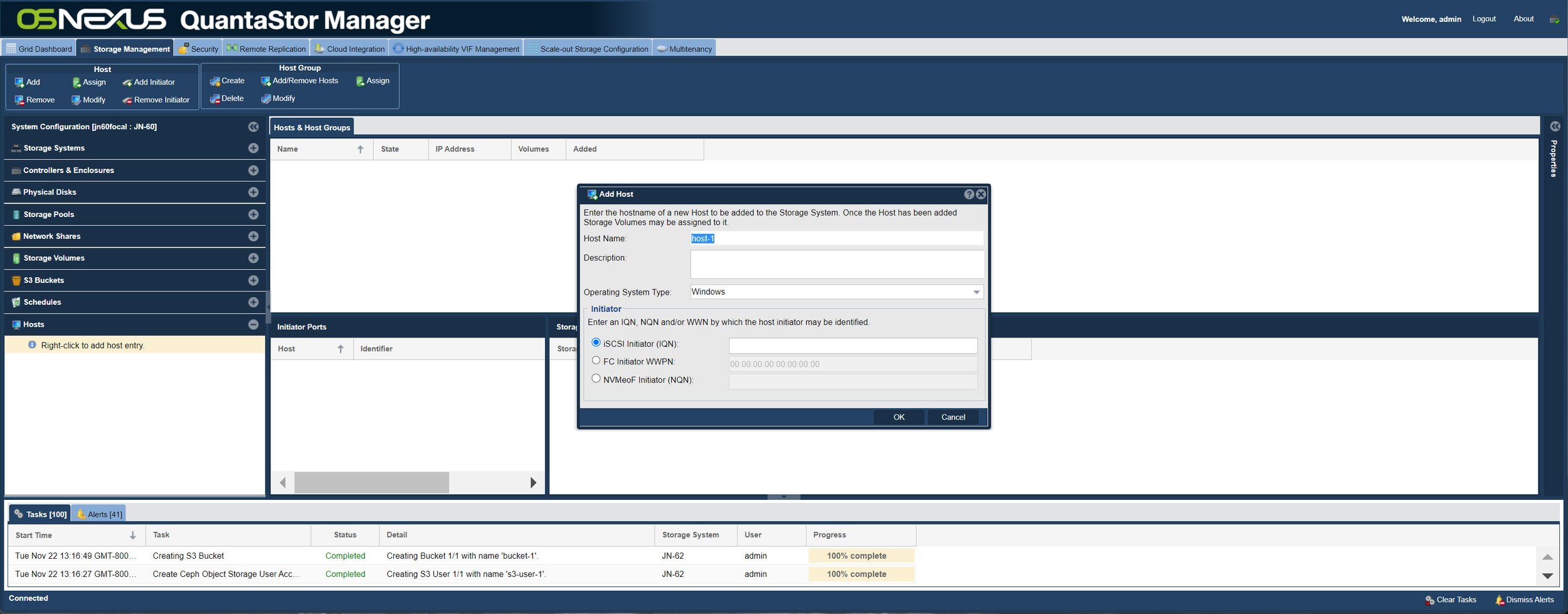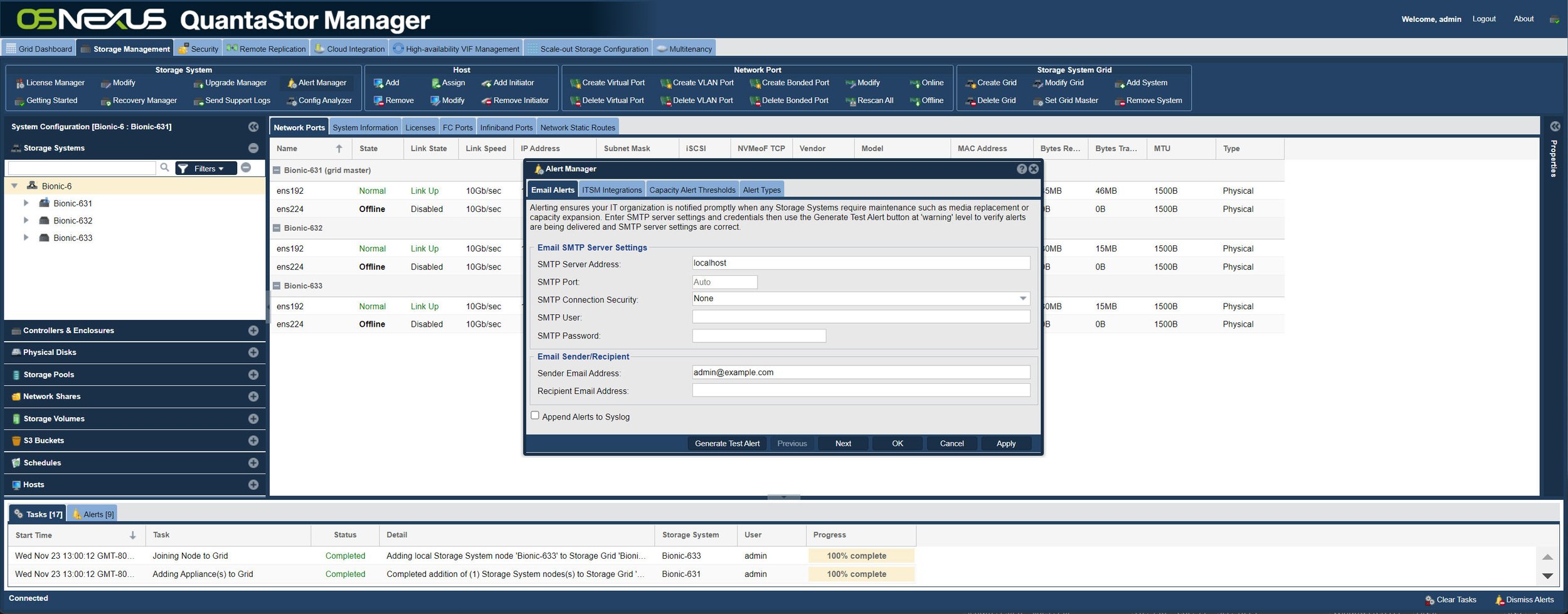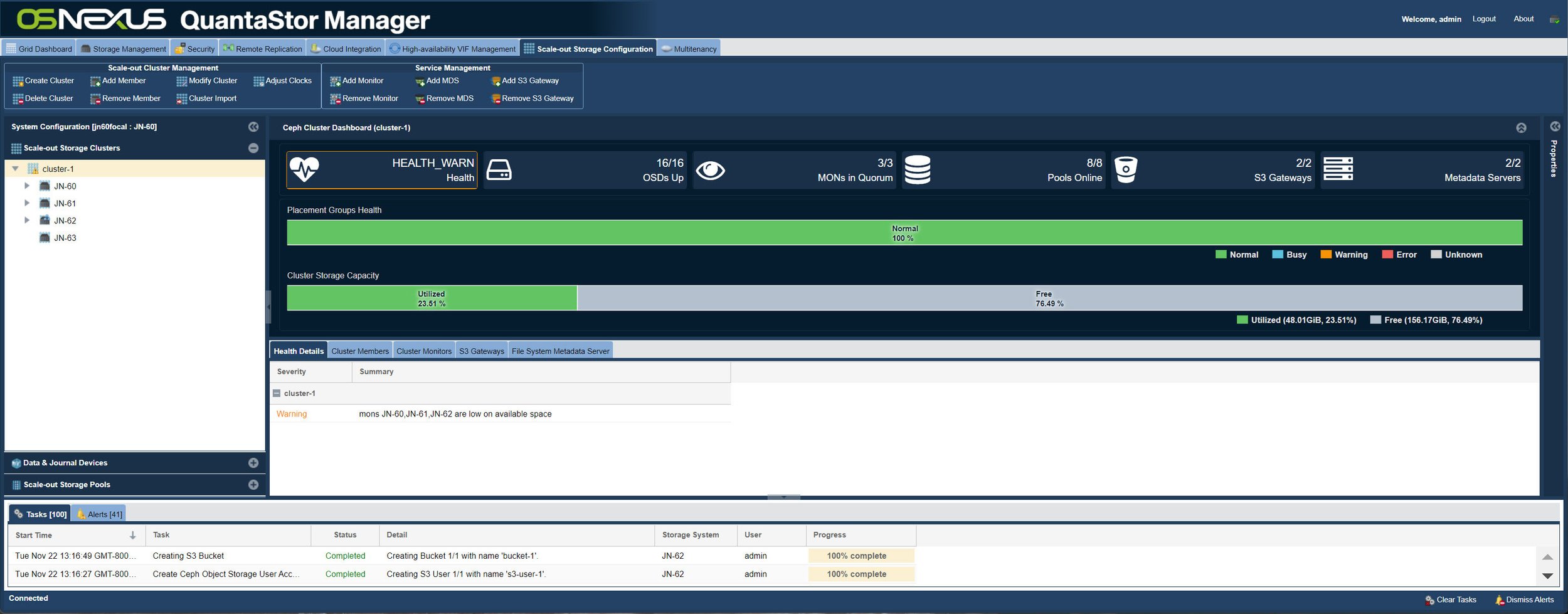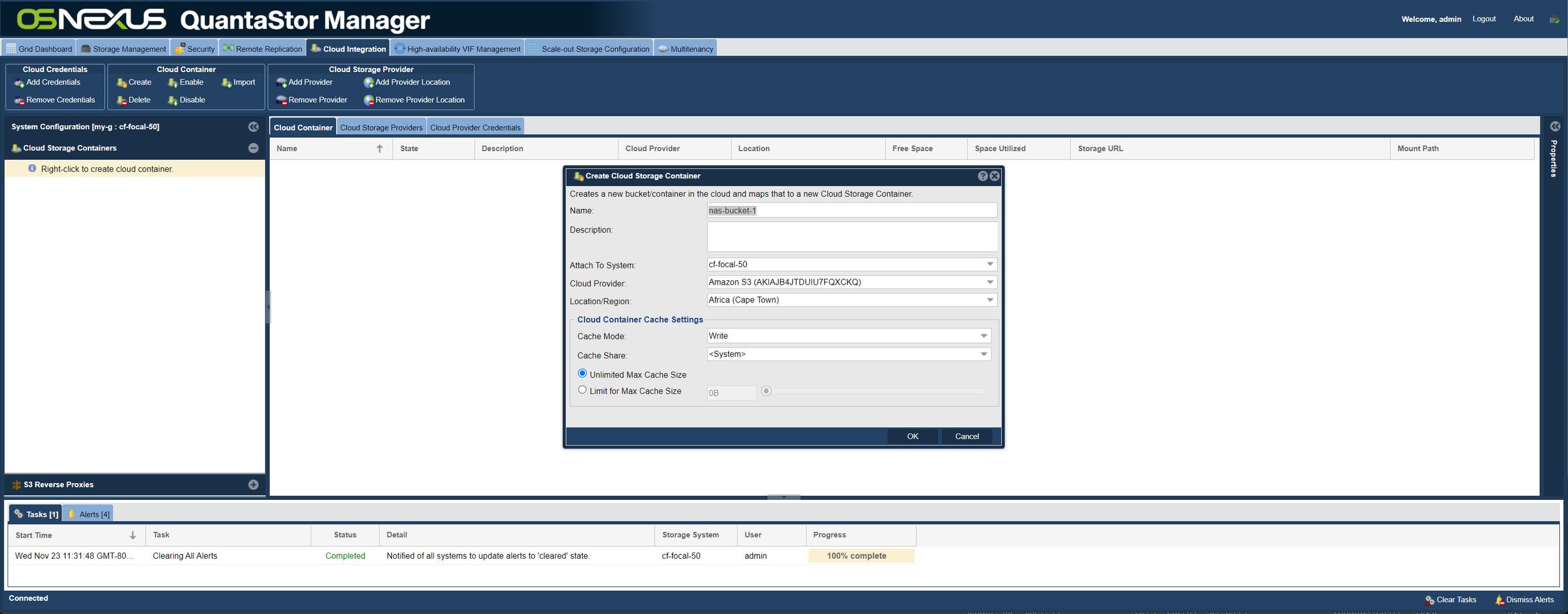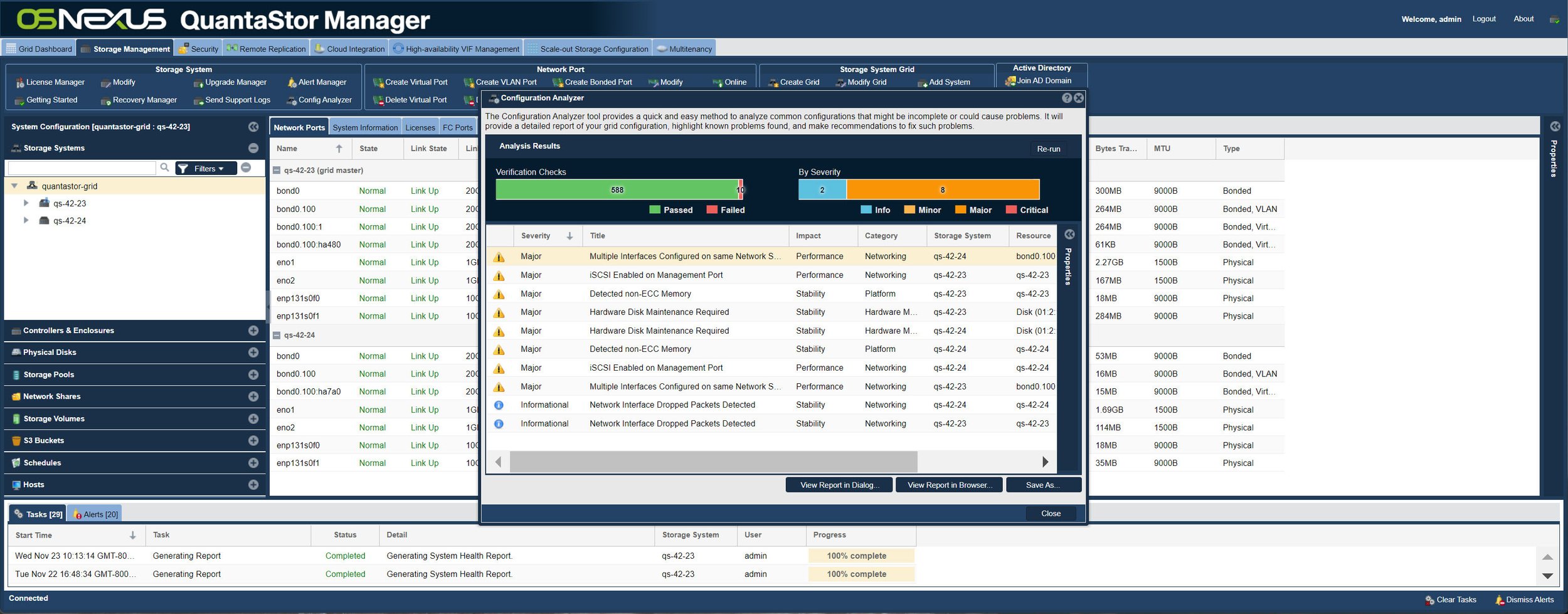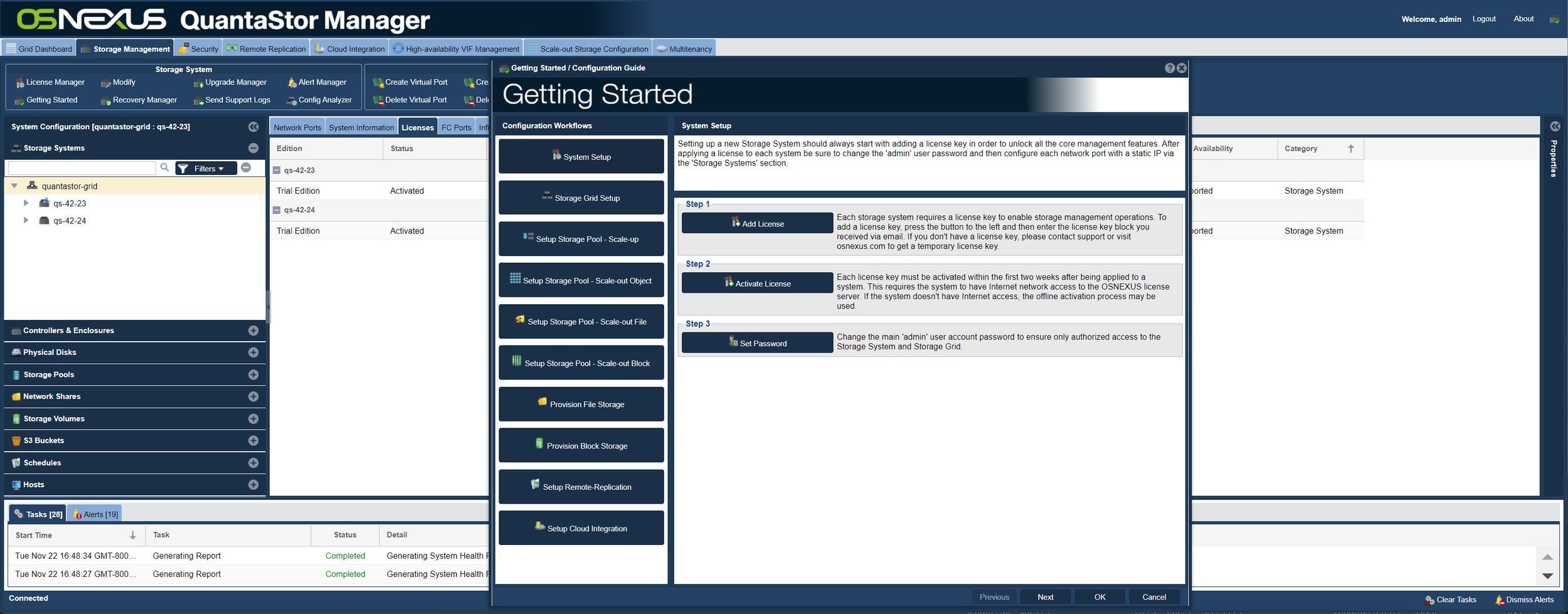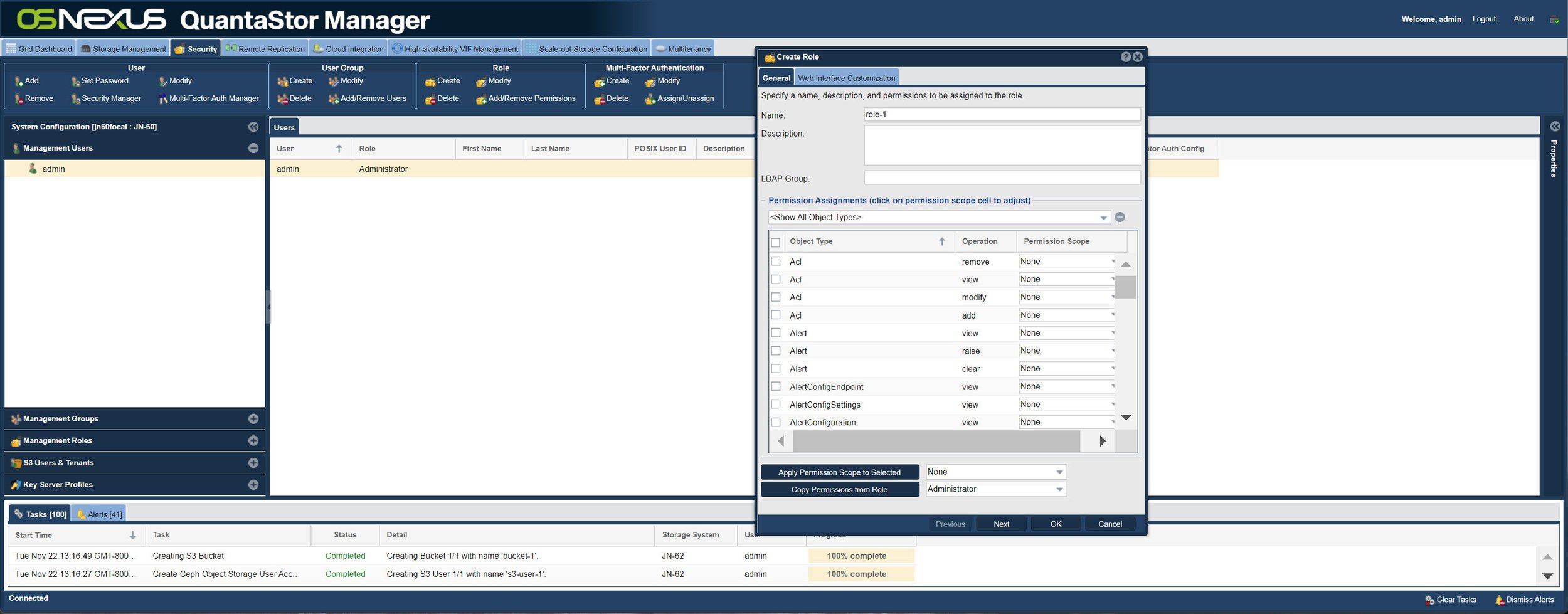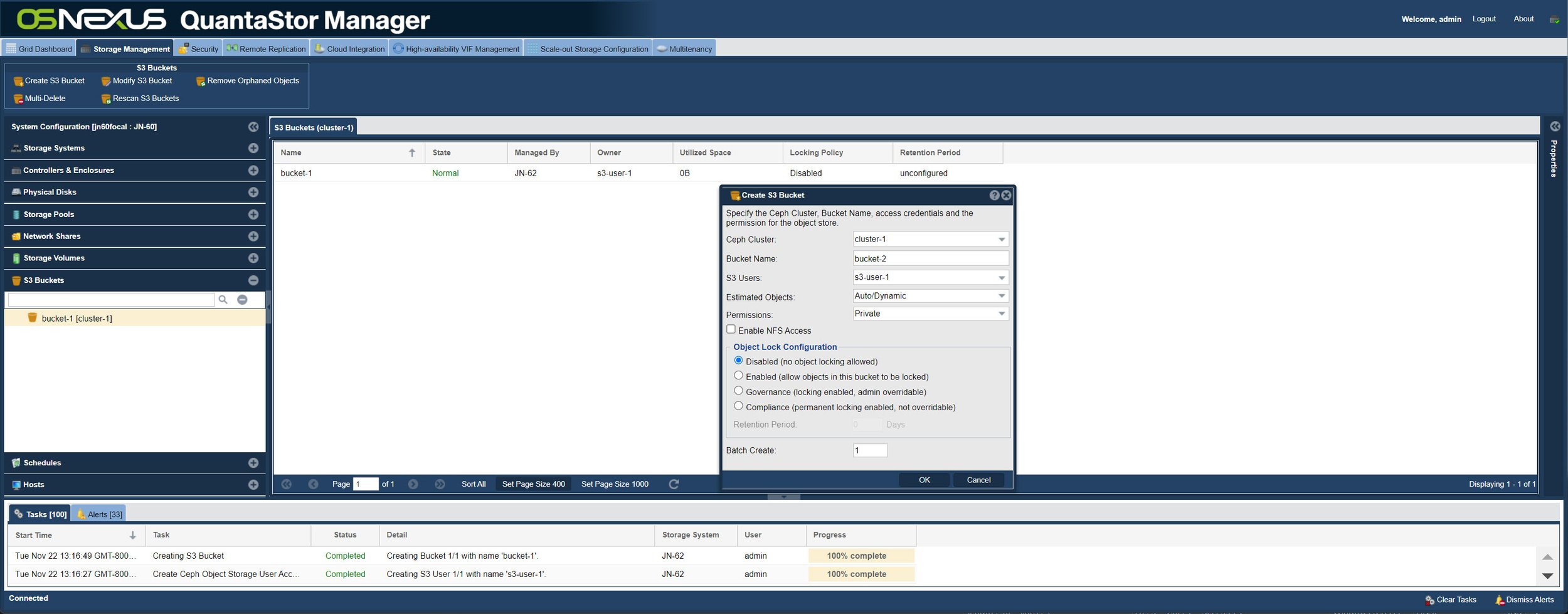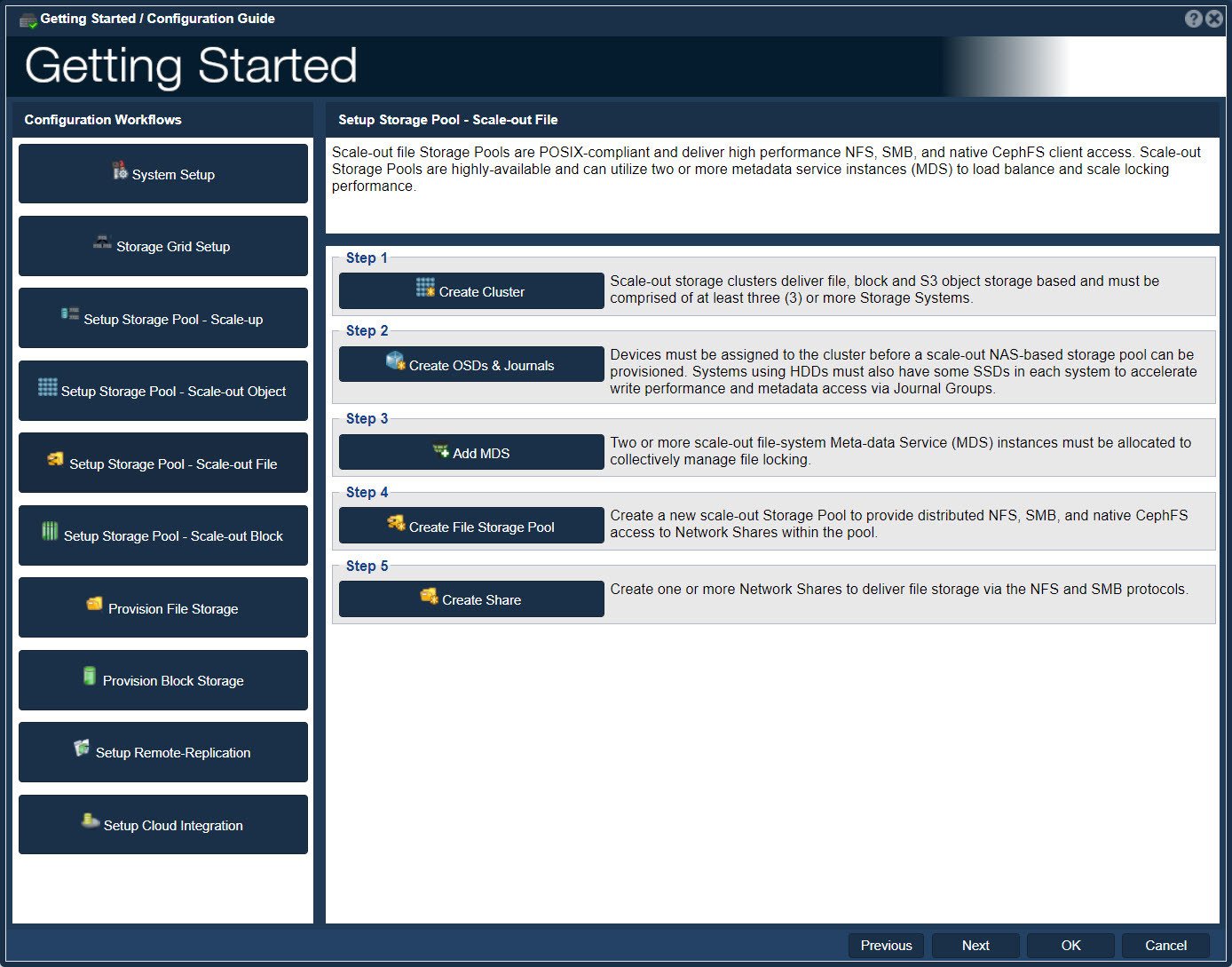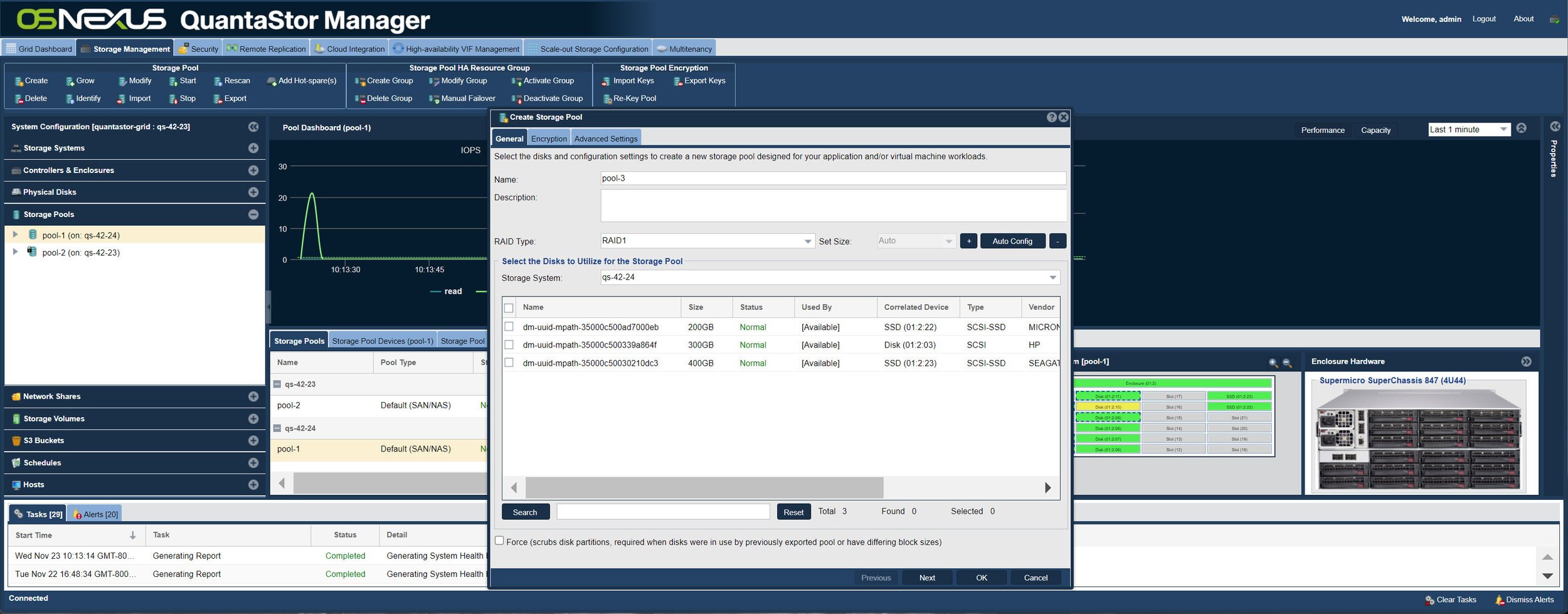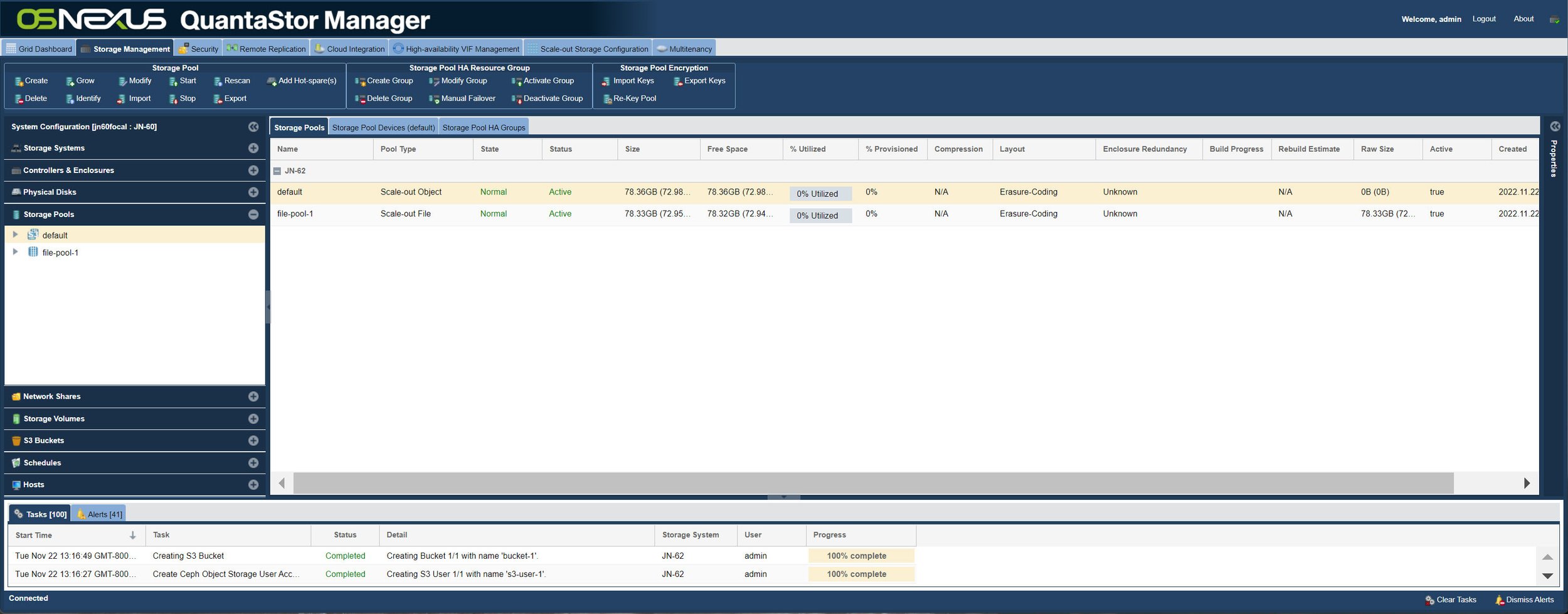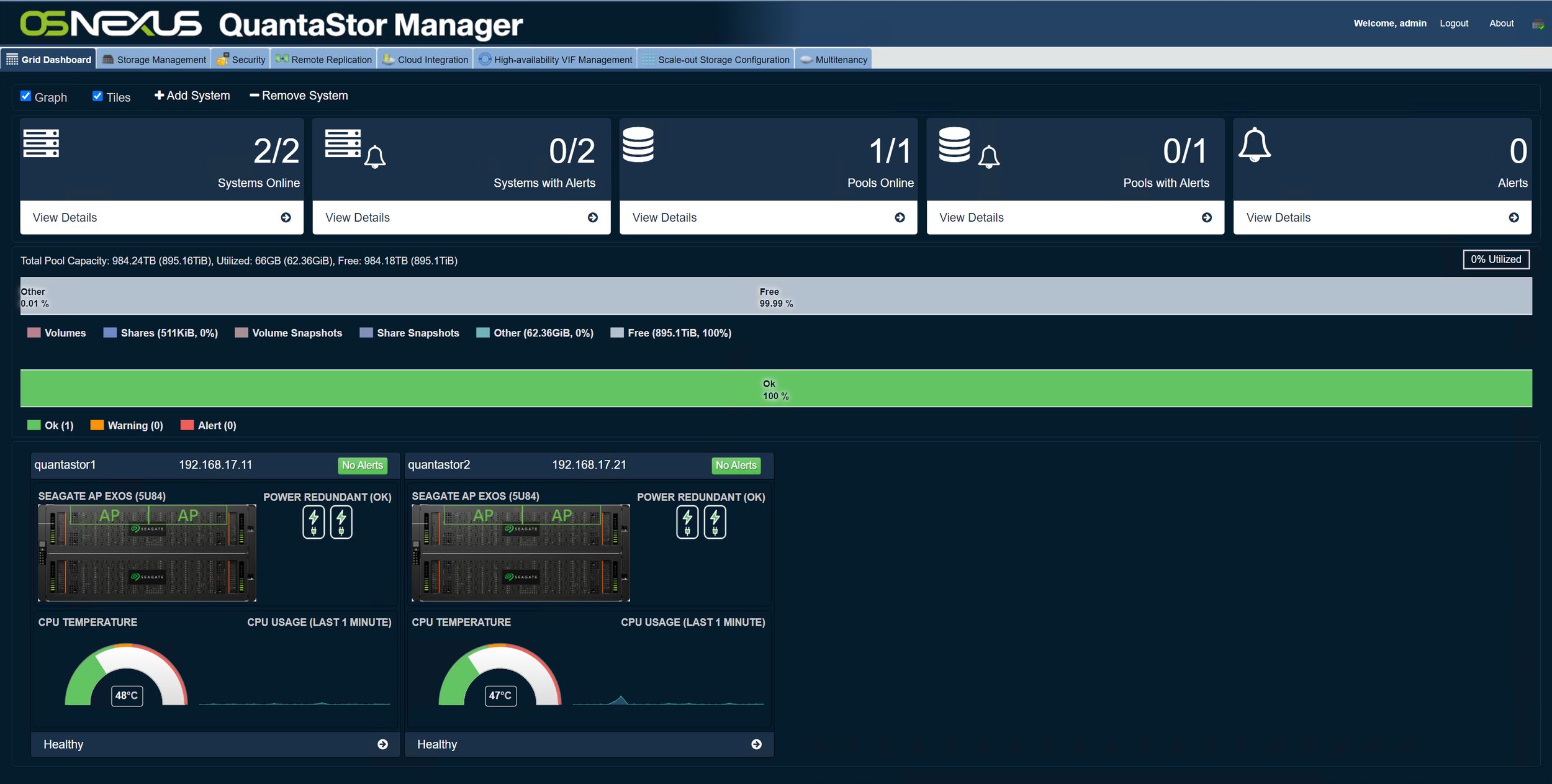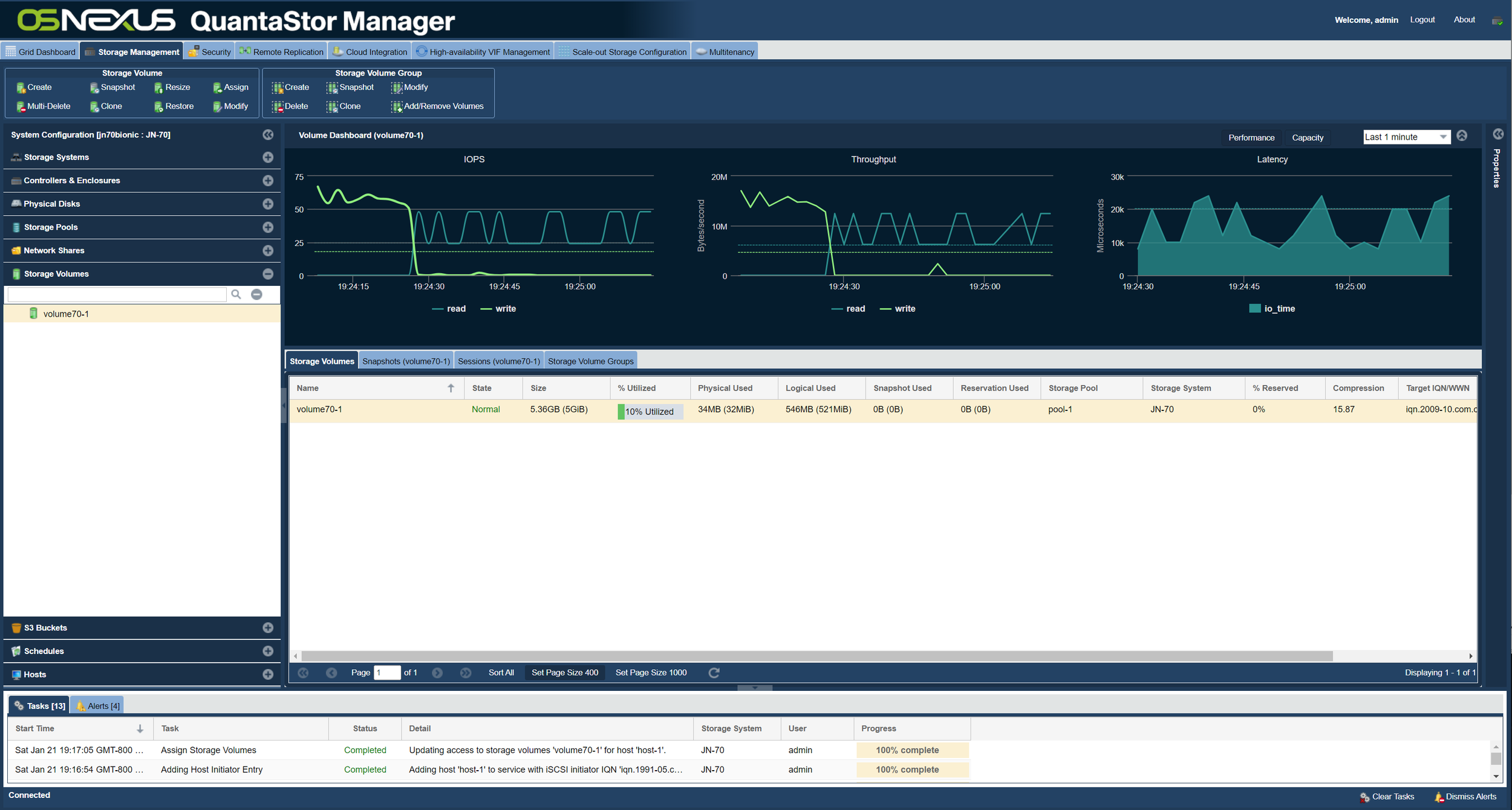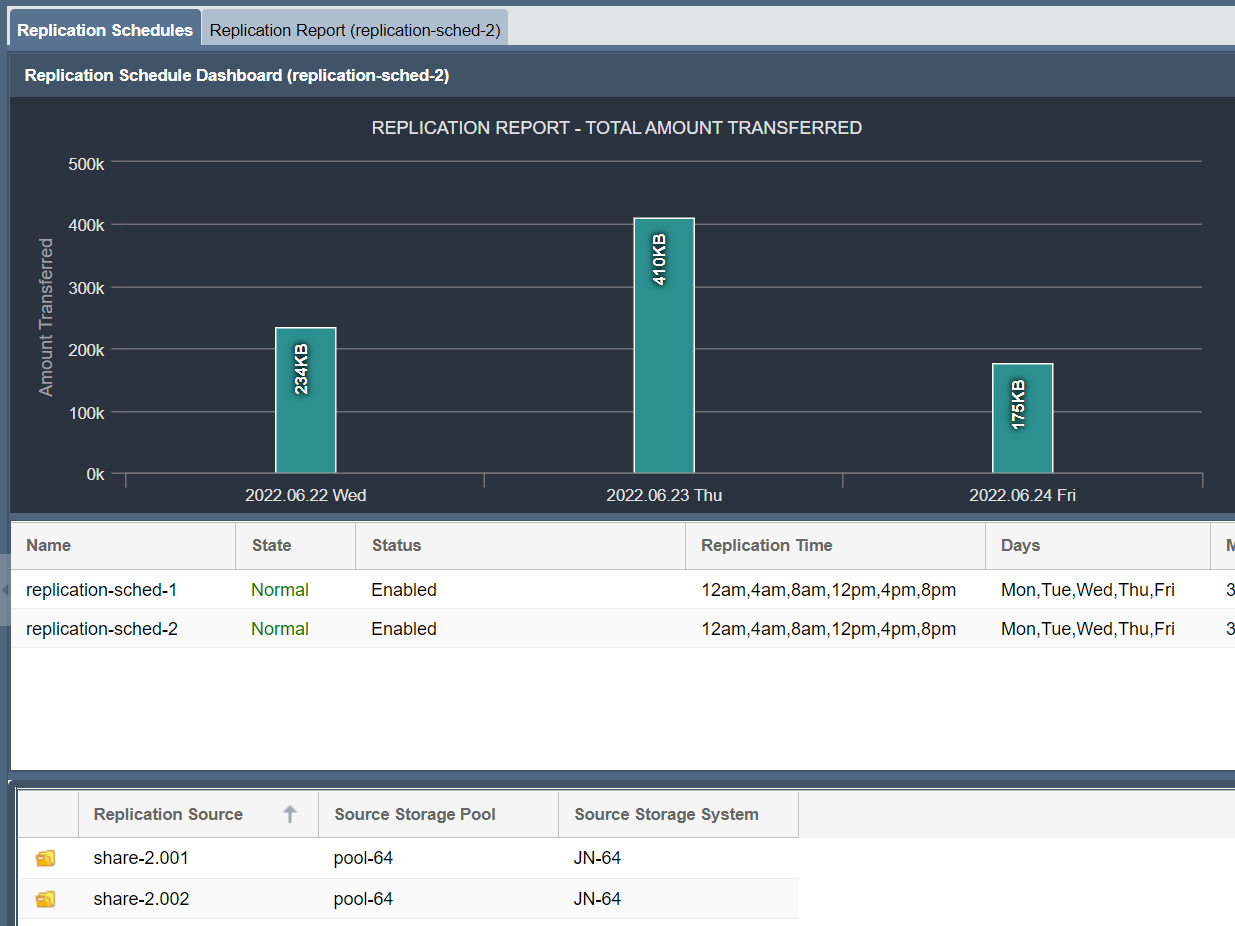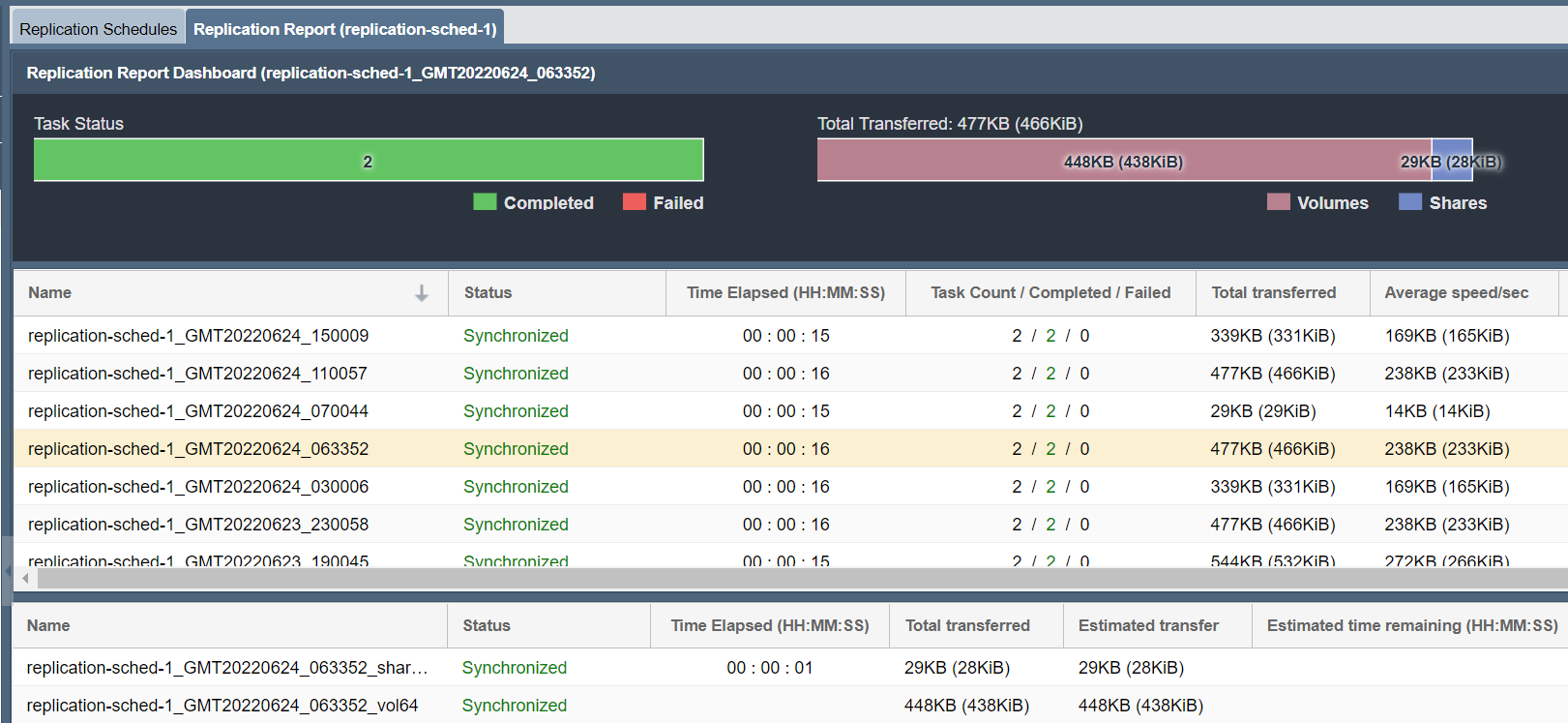QuantaStor Screenshots
The following screenshots highlight key features including storage provisioning, grid technology, storage cluster management, configuration analysis tools and more.
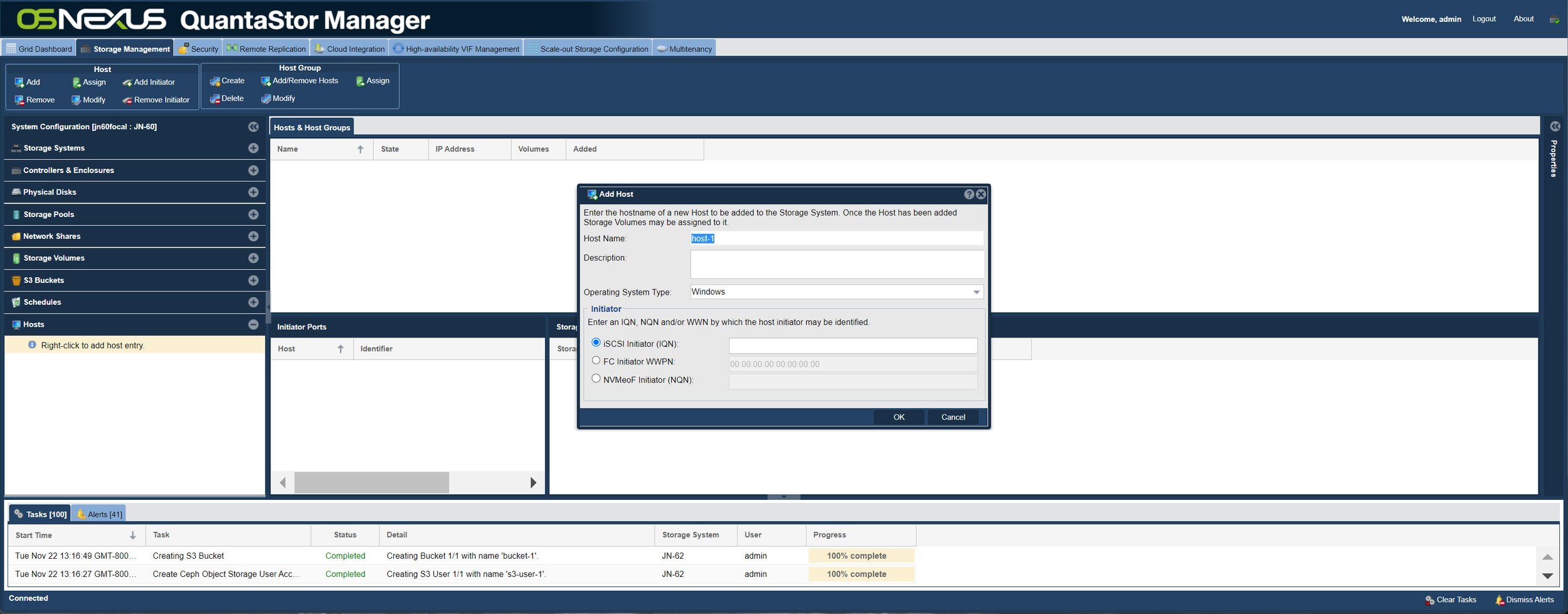
Storage Volumes must be assigned to one or more Hosts or Host Groups for them to be accessible on a SAN. Storage Volumes may be assigned to both FC WWPN and iSCSI IQN based initiators.
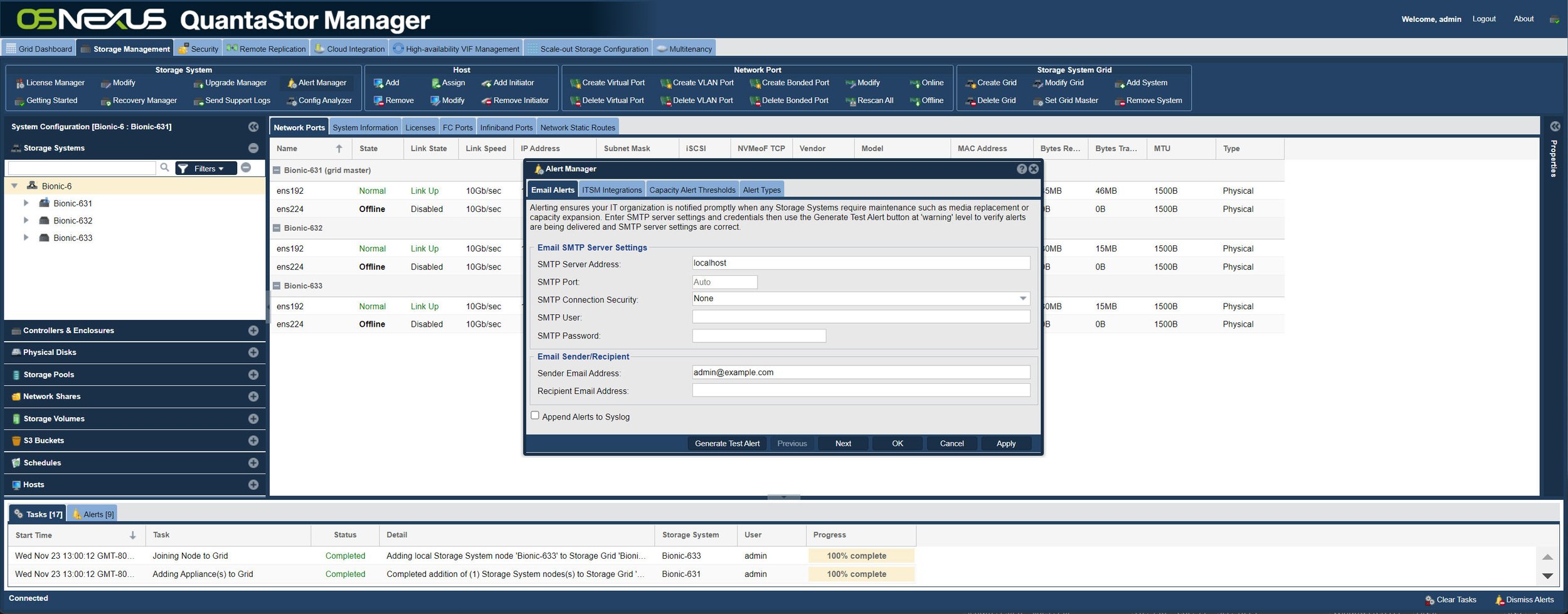
QuantaStor integrates with email, SNMP, Slack, Pagerduty, and other messaging systems to notify IT staff when maintenance is required. Custom alert handler scripts may also be added to communicate directly with internal logging systems.
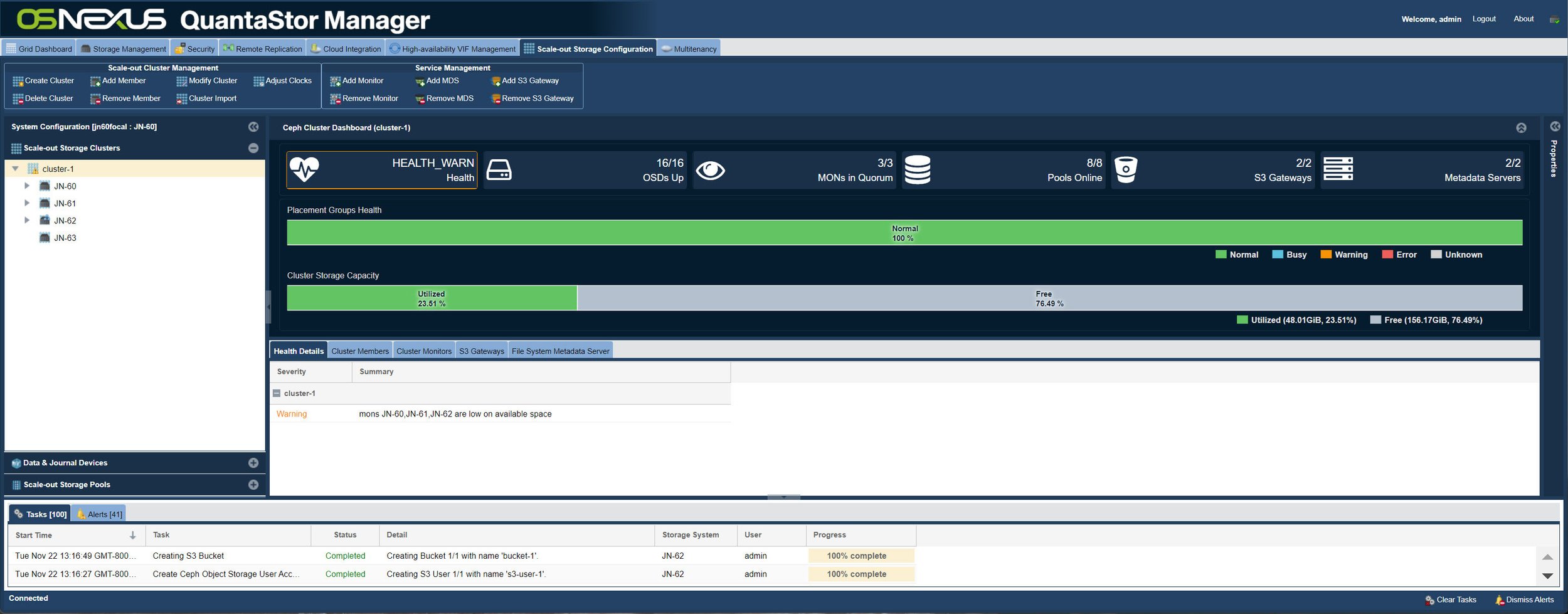
QuantaStor removes the complexity out of deployment, configuration, monitoring, and management of Ceph based storage. Within a single storage grid QuantaStor can manage as many as 32x Ceph clusters. Cluster creation can be automated via QuantaStor’s REST API or done via the web interface in just a few clicks.
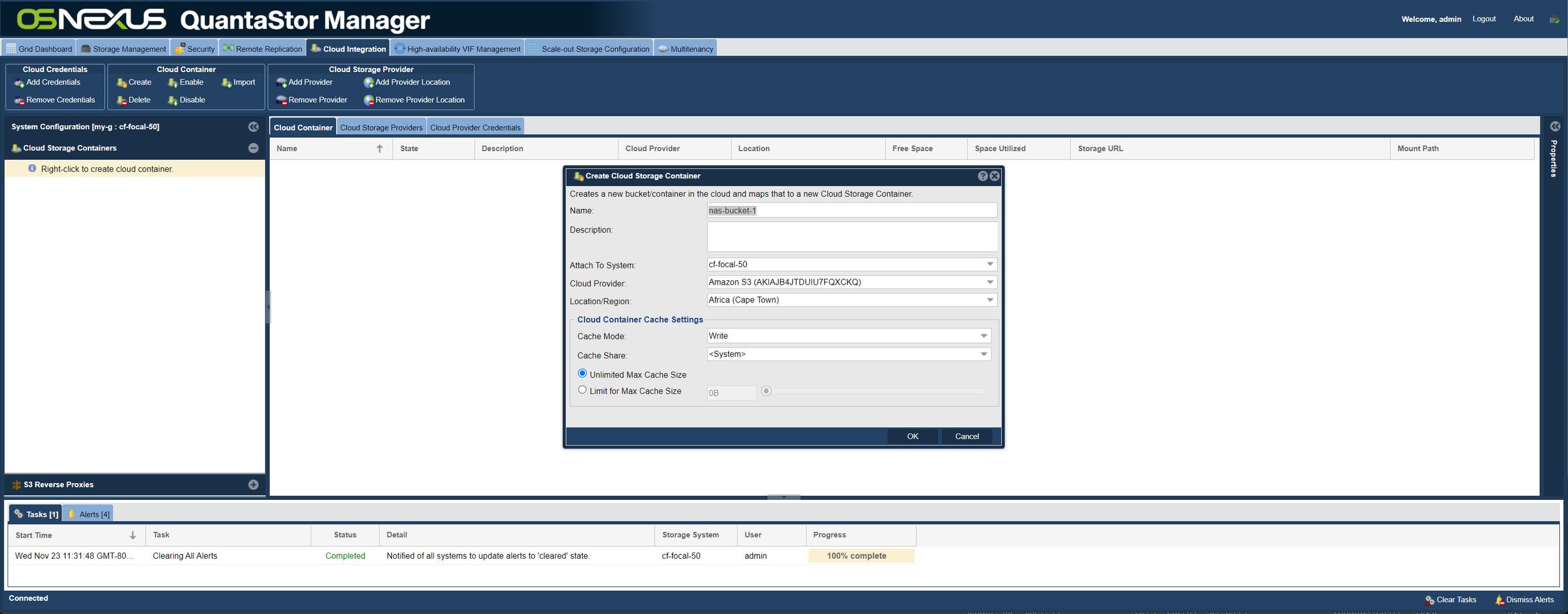
QuantaStor’s Cloud Container feature enables the mapping of IBM Cloud Storage, AWS S3, Google Object Storage, Azure Blob Storage, Dropbox, Backblaze and Ceph RGW based storage to be accessed as NAS storage via NFS and SMB protocols.
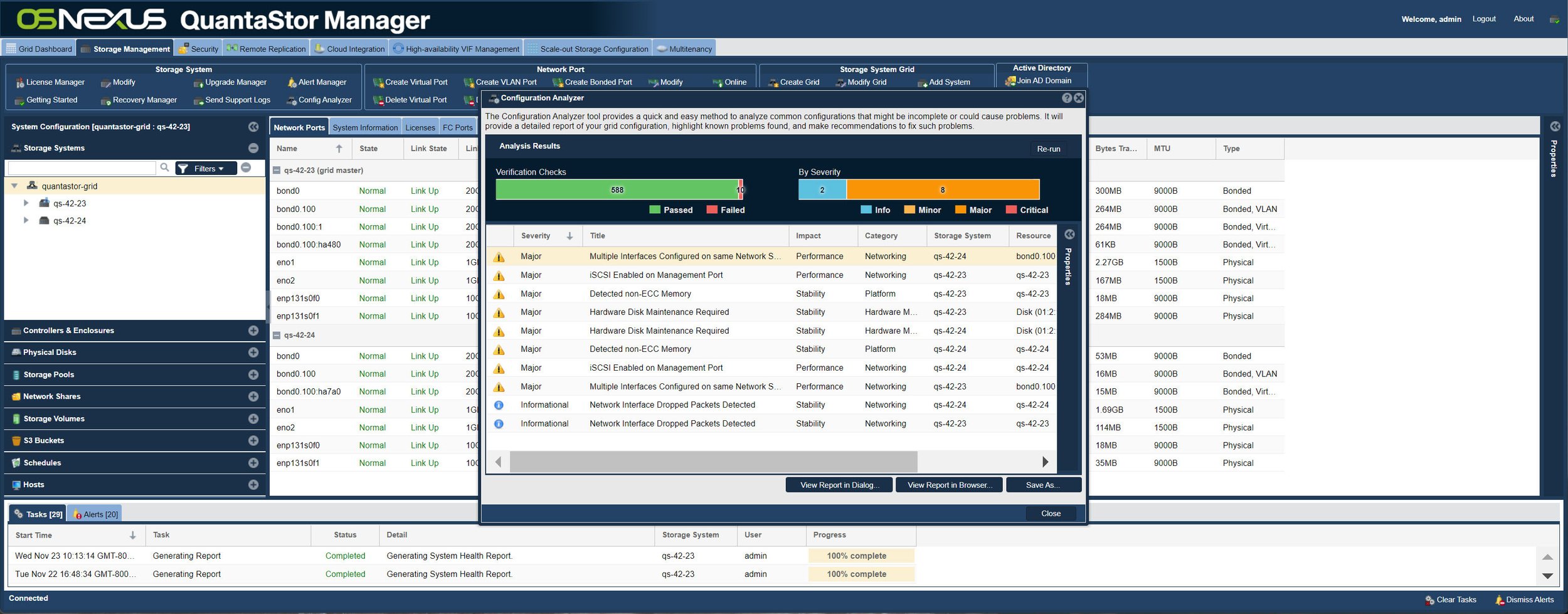
QuantaStor puts the expertise of Solution and Support Engineers into the software itself with grid self-analysis tools that detect Security, Performance, Network, and other configuration issues, then compiles it into a report with a recommended action to resolve each item.
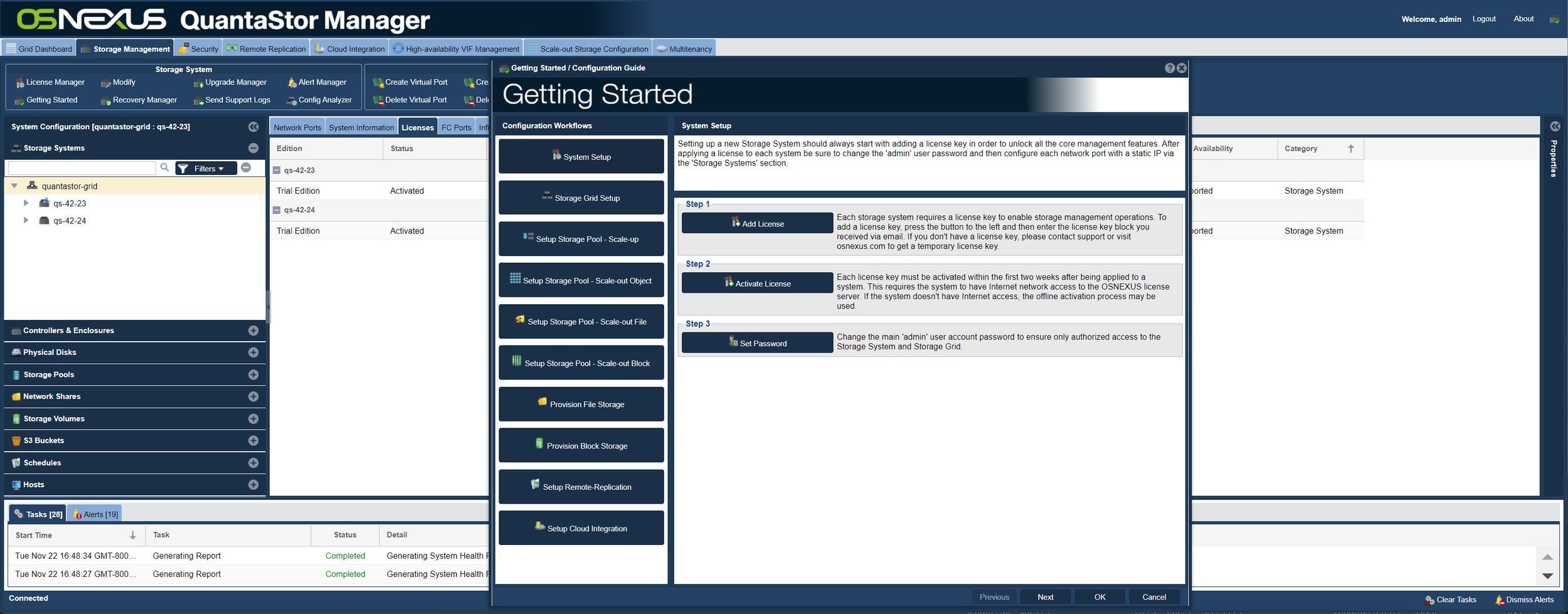
QuantaStor has a built-in Getting Started guide that simplifies most common configuration and setup activities down to 3 to 5 steps. This helps new and experienced storage administrators quickly ‘get started’ without having to refer to our online documentation.
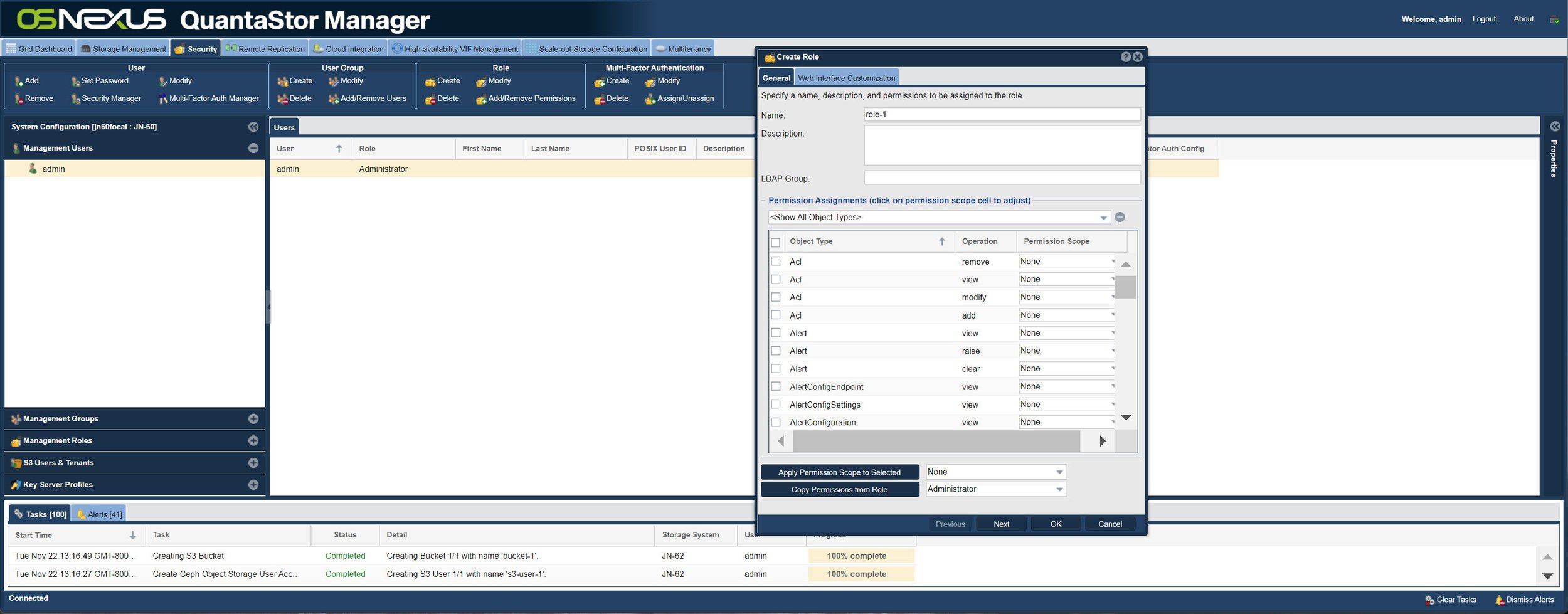
QuantaStor has one of the most powerful and easy to use security systems in the industry. Each Role is a collection of permissions which grants the Users associated with a given Role the rights to do certain operations. In addition to this Users may be associated with a Resource Group to which can scope access to a subset of resources (volumes, pools, shares, etc). The combination of Roles and Resource Groups enables easy enforcement of the security methodology of following the ‘rule of least privilege’.
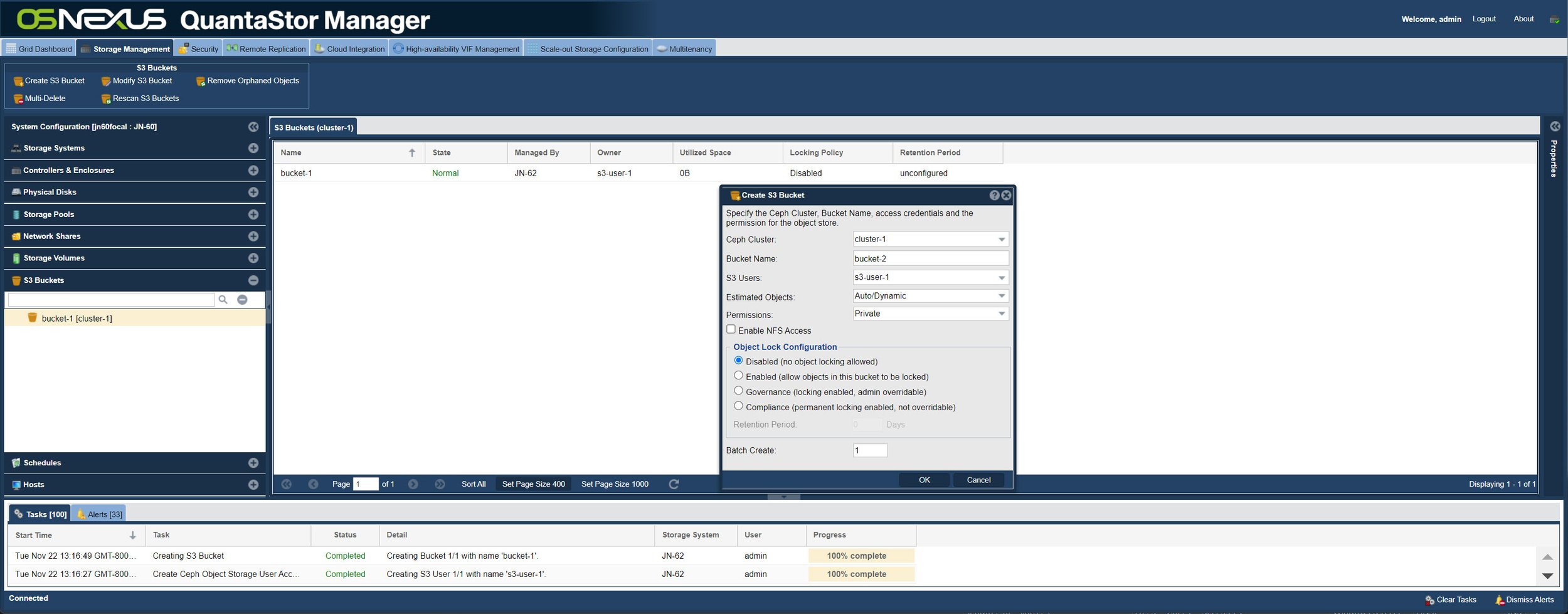
QuantaStor removes the complexity out of deployment, configuration, monitoring, and management of Ceph based storage. Within a single storage grid QuantaStor can manage as many as 32x Ceph clusters. Cluster creation can be automated via QuantaStor’s REST API or done via the web interface in just a few clicks.
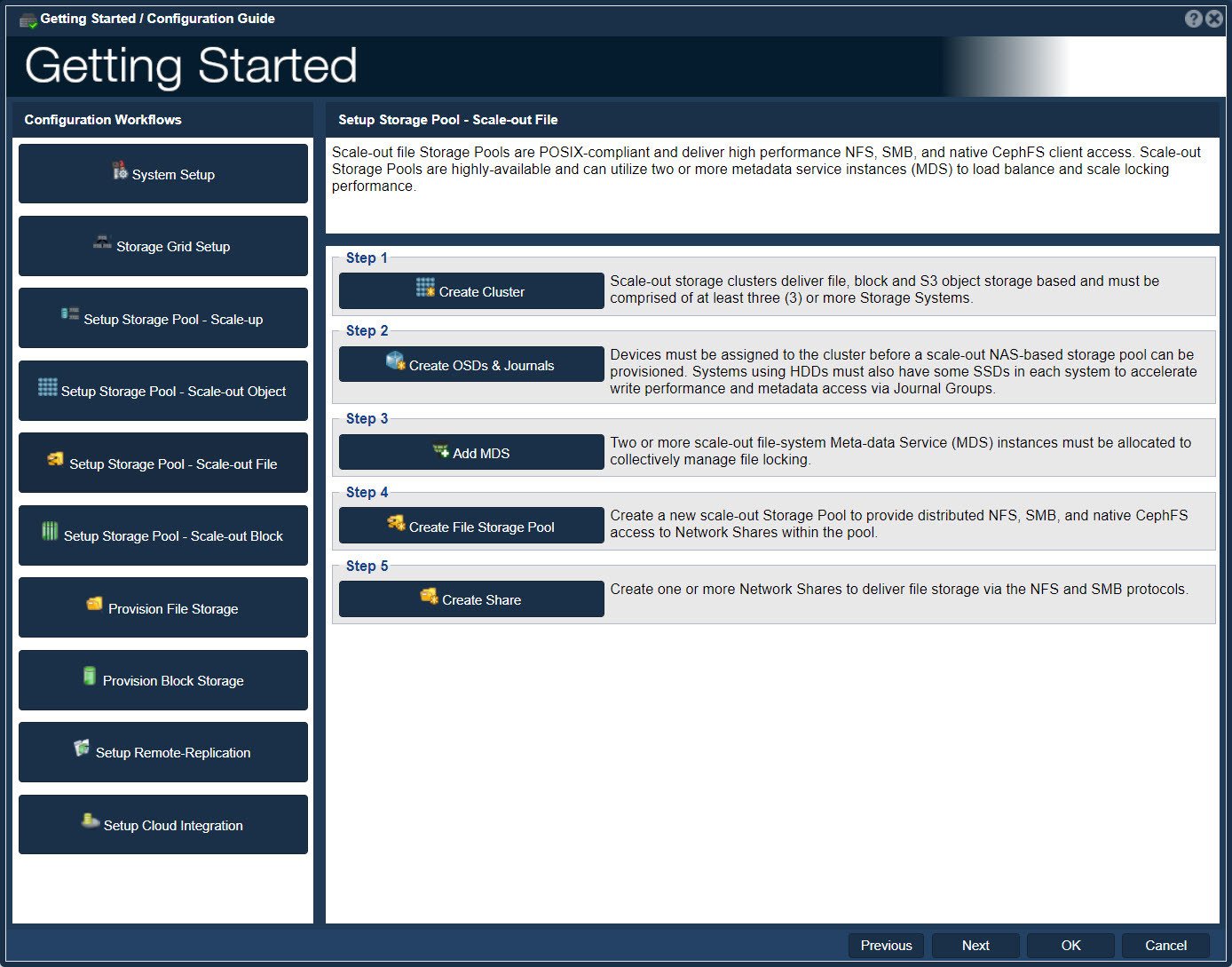
QuantaStor puts the expertise of a Solution and Support Engineering into the software itself with grid self-analysis tools which detect Security, Performance, Network, and other configuration issues, then compiles it into a report with a recommended action to resolve each item.
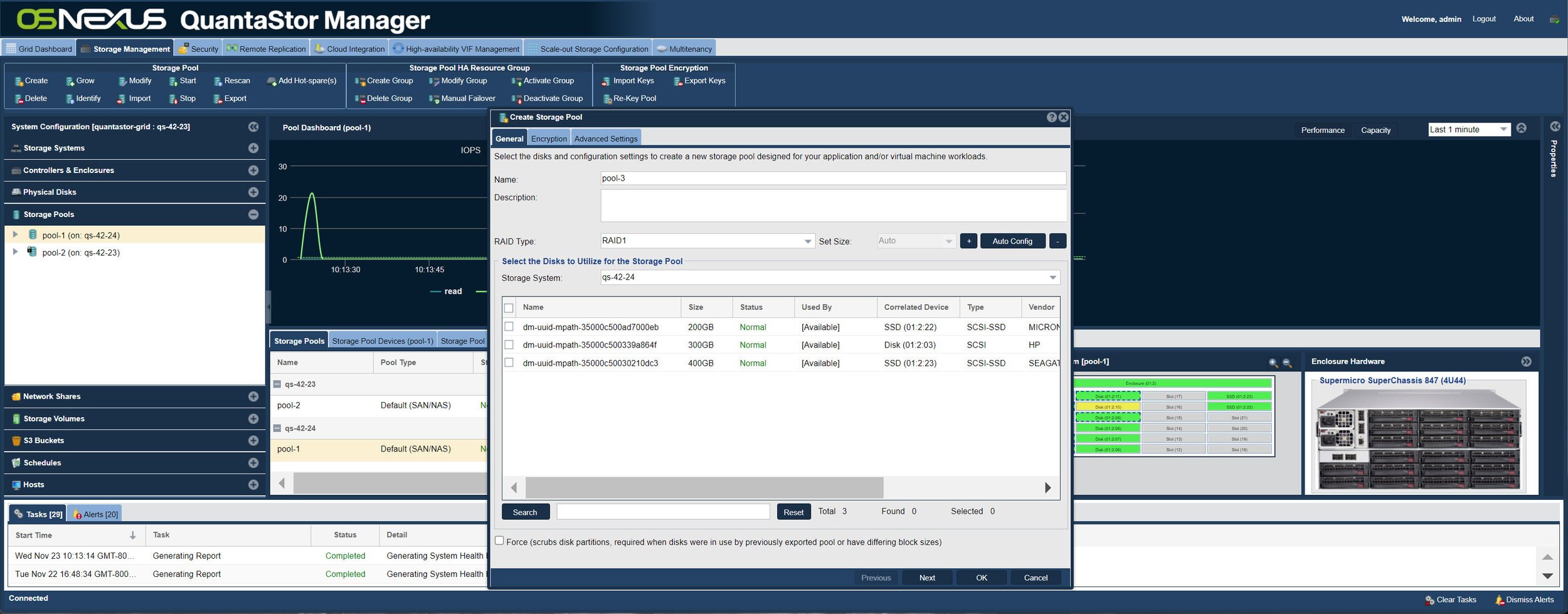
Hardware visualization system for Ceph that correlates OSD and Journals to the exact drive slots for every major system manufacturer.
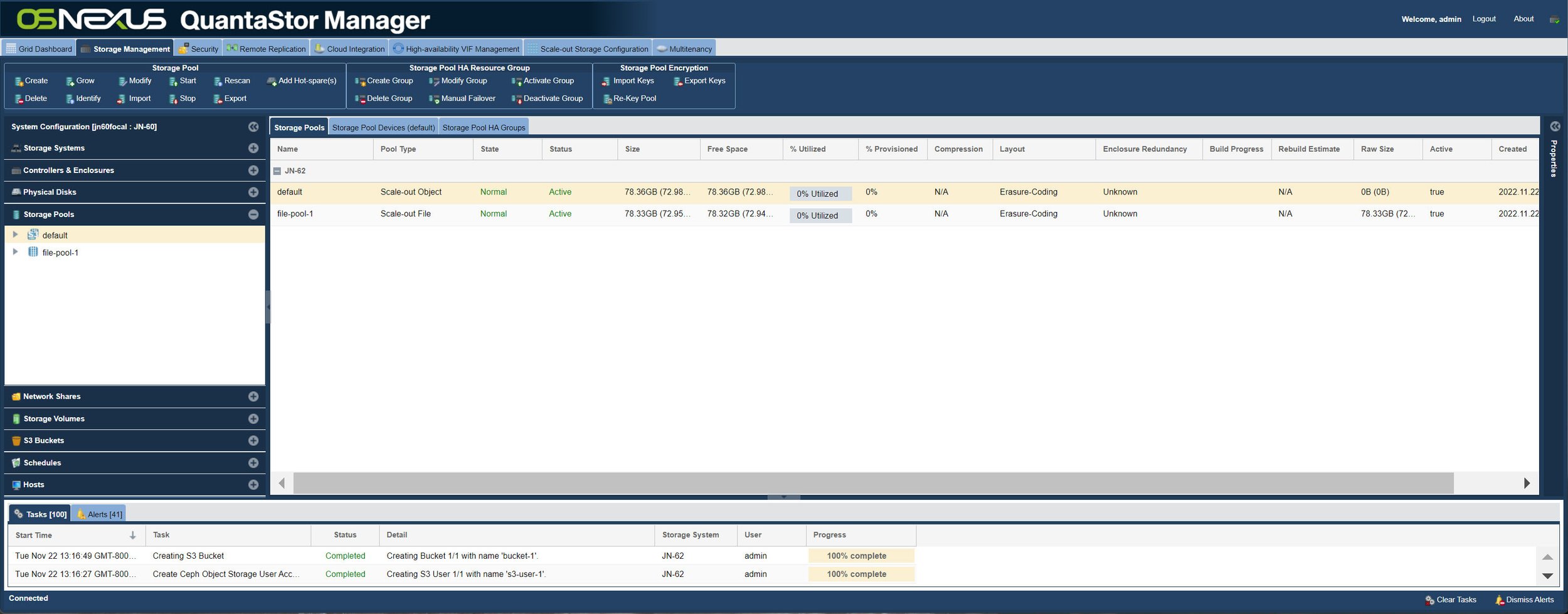
Storage media like SSDs, HDDs, and NVMe media are combined to create fault-tolerant and highly available Storage Pools. Storage Pools provide a logical entity from which all types of storage may be provisioned including file storage (Network Shares), and block storage (Storage Volumes).
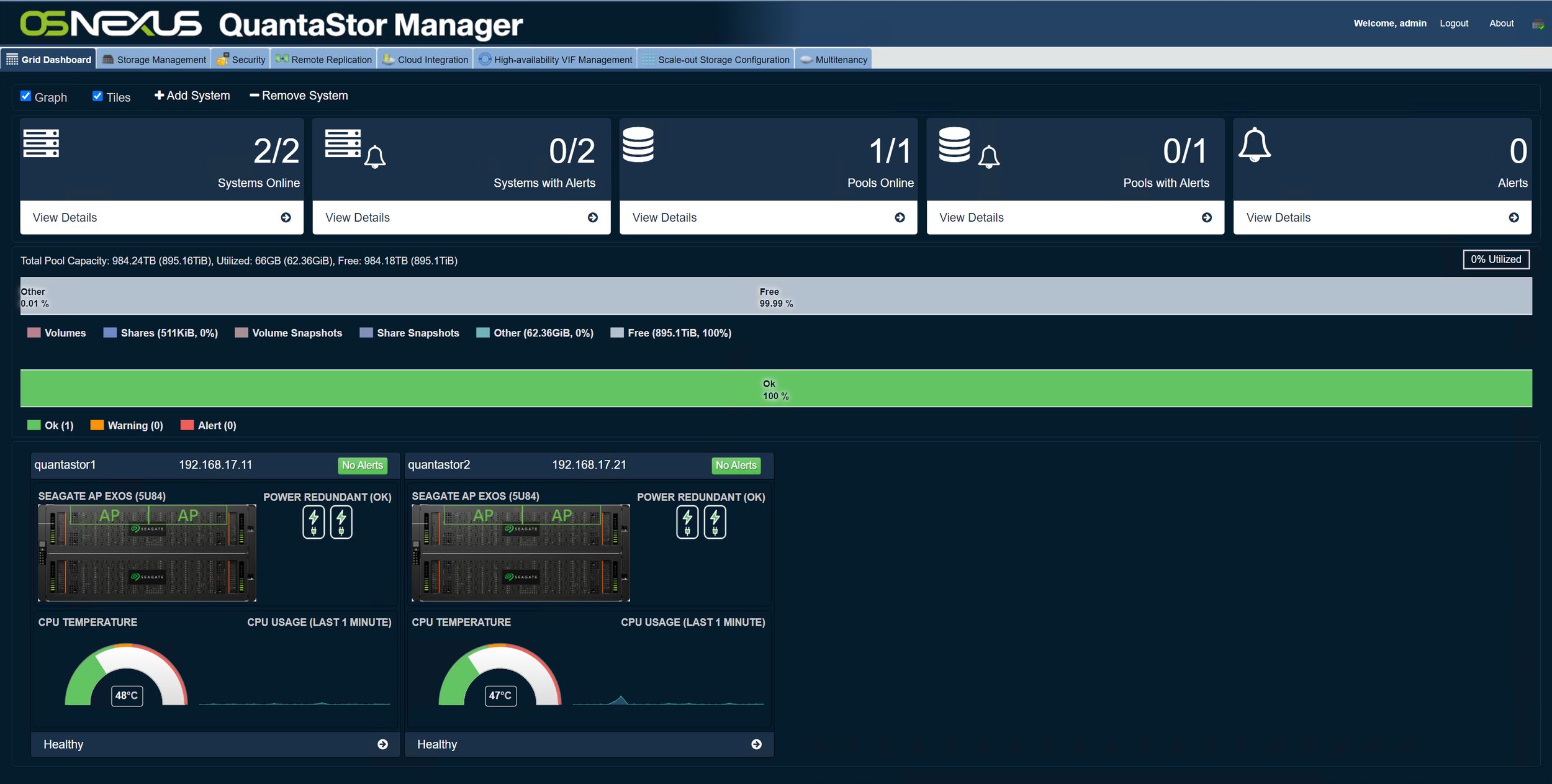
The Storage Grid dashboard provides summary information about the total available capacity across all systems as well as general hardware heath information including thermals, power supply status and system load.
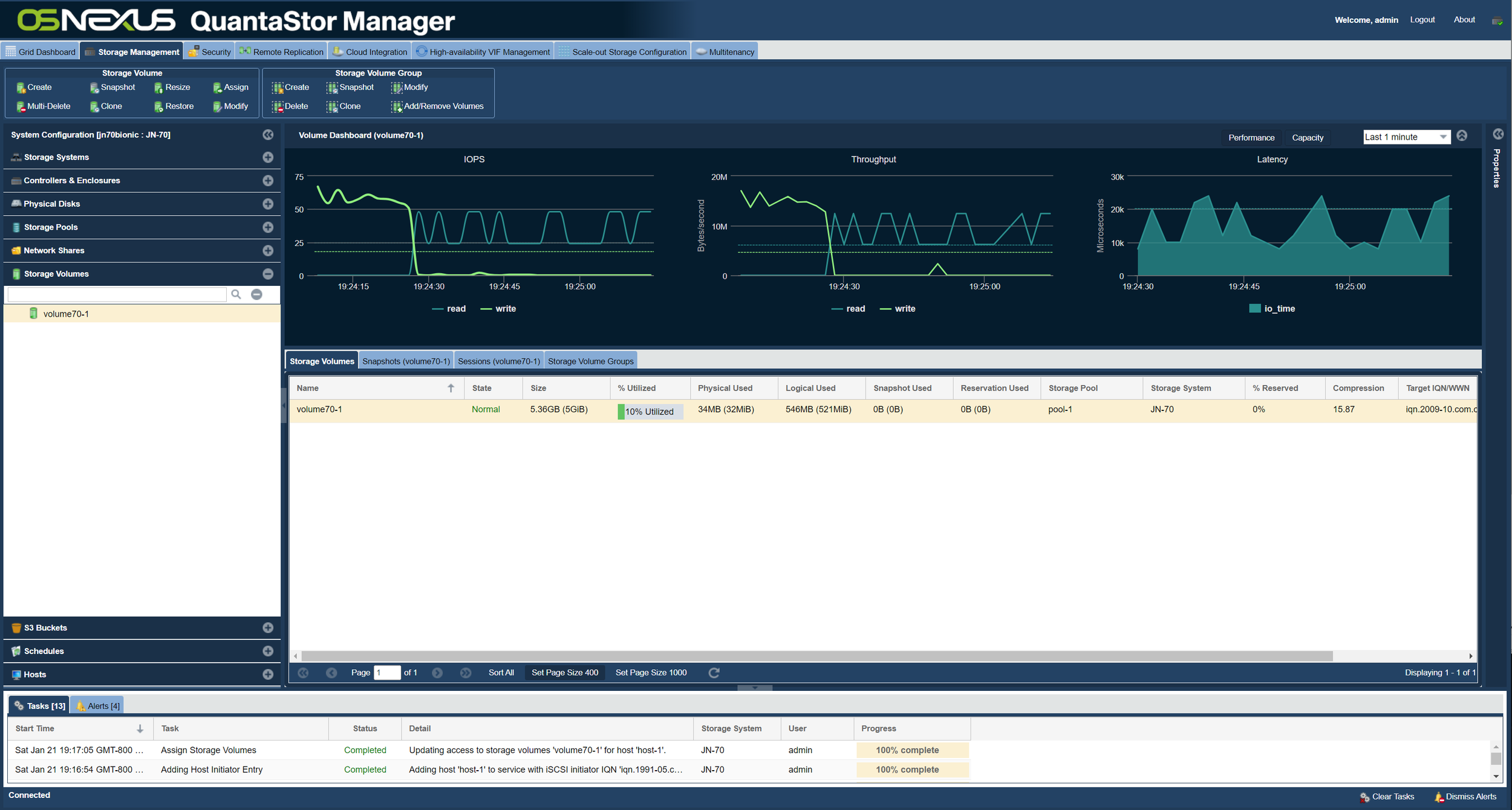
Block storage devices (aka LUNs) are called Storage Volumes in the QuantaStor model. Storage Volumes may be accessed via both iSCSI, FC, and via iSCSI RDMA (iSER). Volumes provisioned from scale-out Storage Pools may also be accessed via the Ceph RBD protocol.
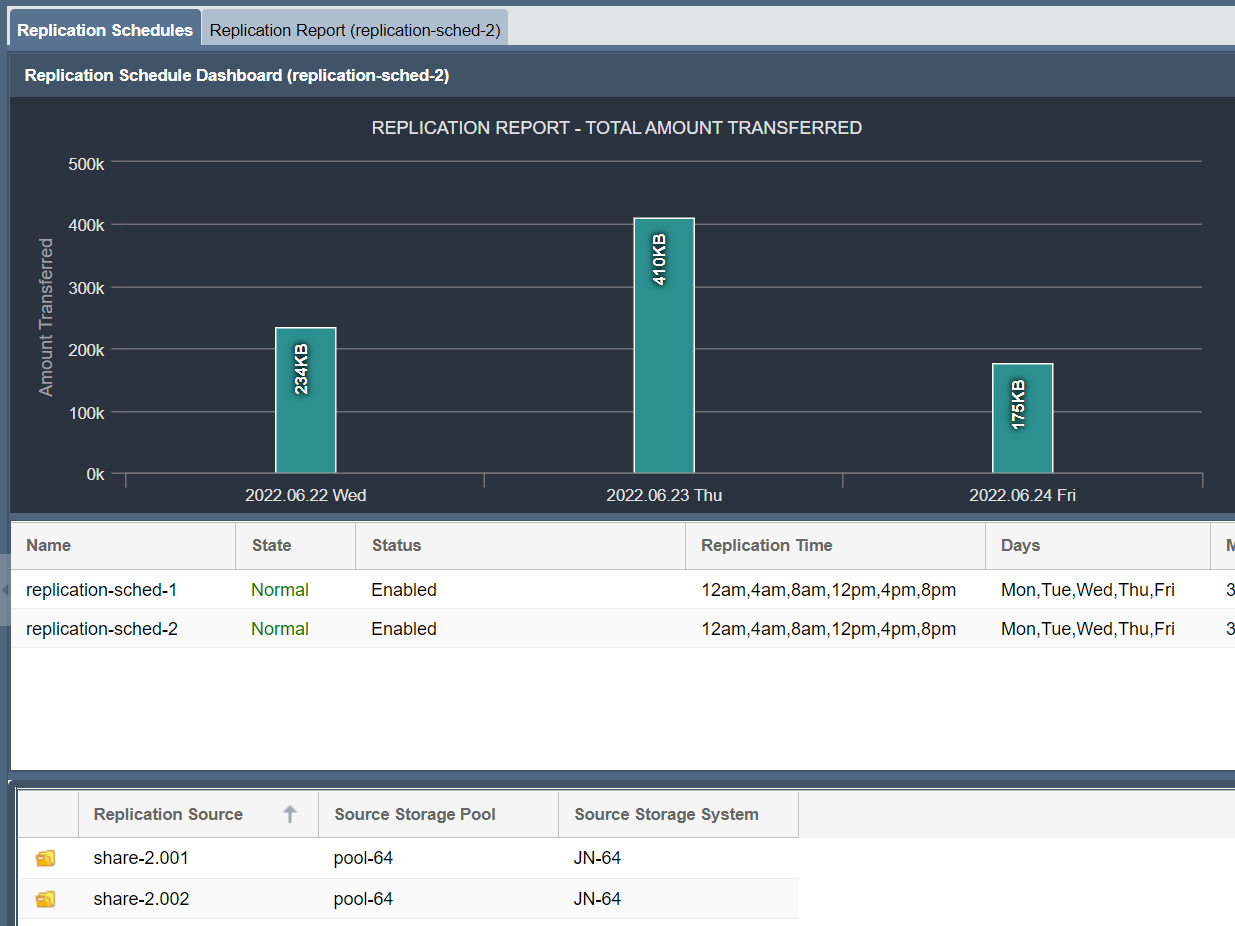
QuantaStor 6 has new replication schedule dashboards.
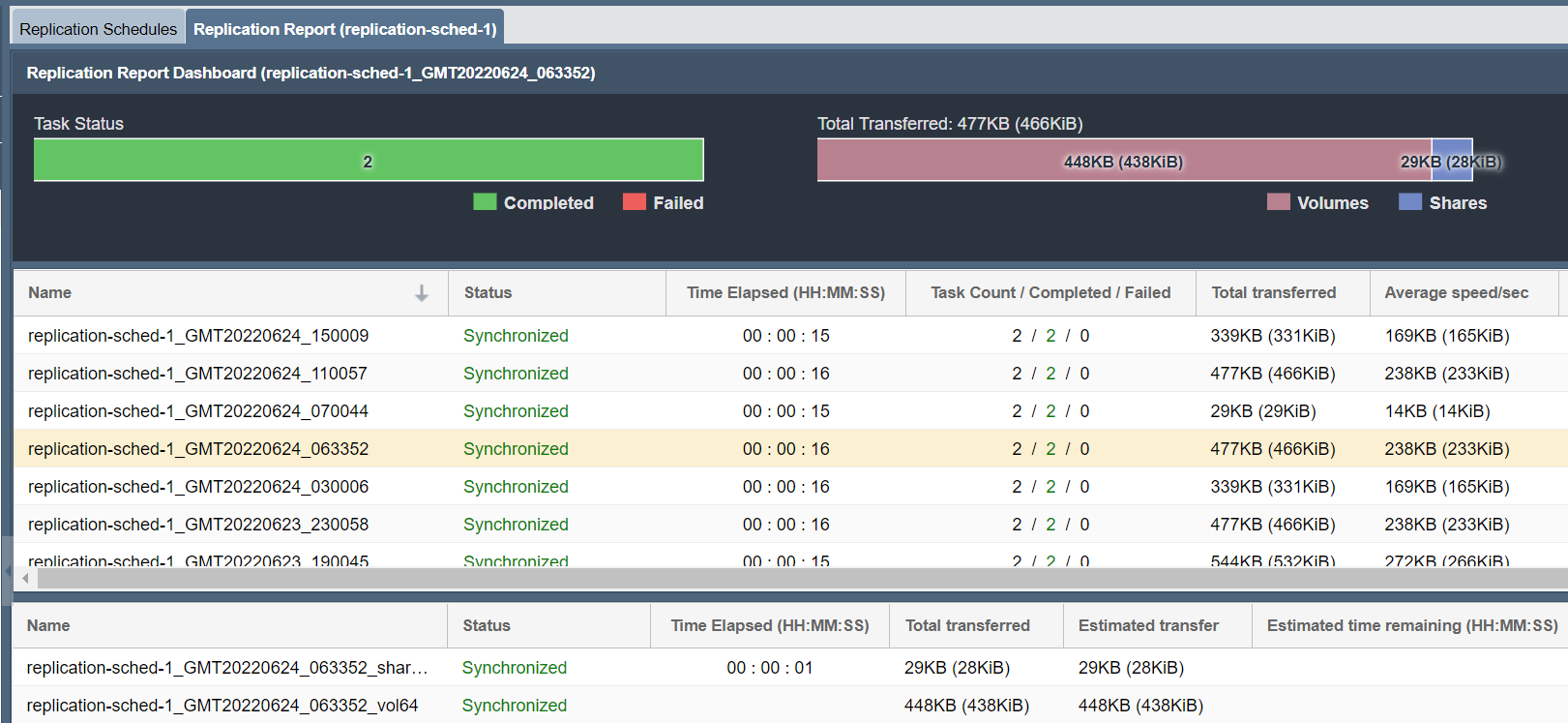
QuantaStor 6 has new replication schedule dashboards.